What is Guardrails Score?
- As you work with Pega Platform you will see messages. These messages are known as guardrails.
- Pega guardrails help ensure that you and your team use best practices for configuring Pega applications.
- Pega provides standard guardrail capabilities that enable development team members to track compliance with Pega best practices.
- Following best practices & Compliance with the guardrails can help you to deliver applications that are easier to maintain & upgrade, and have significantly fewer defects compared to applications that deviate from best practices.
- Guardrails can help you to achieve project Success, optimal performance, reuse, and maintainability for applications.
Why to Increase guardrails:
- When creating an application it is always a good idea to follow the best practices for whatever technology we are working with.
- By not following best practices we add increased risk that our application development effort could go off course.
- It can also make the application difficult to maintain and update.
- It is also possible that our application can get out of control and crash the project entirely.
- Guardrails are best practices and guidance about situations that contain risky conditions or that might result in an undesirable outcome.
- Guardrails ensure you can assess the overall quality of an application by referring to its compliance score.
- A compliance score provides an executive-level summary of whether your application is guardrail-compliant.
- You can improve your compliance score, and avoid potential maintenance and performance issues by reducing the number of warnings in your application.
Range of Compliance scores:
- Compliance scores range from 0 to 100, with 100 representing the highest possible score:
- All developers must ensure to have a guardrail score of 97-100 across all applications
| Recommended | As a best practice, verify that an application has a score of 97 or greater before deploying it to your production system. |
| Acceptable | A score of 90 or greater indicates your application is in good standing. |
| Improve | A score of 80 to 89 indicates your application needs review for improvement. |
| Attention | A score below 80 requires immediate action. |
Application Guardrails landing page:
We can view the compliance score for an application by following path
Designer Studio > Application > Guardrails > Compliance Score.
- Compliance score – A weighted score for each application that measures overall compliance with application design best practices, or guardrails
- % Compliant rules – The percentage of rules in your application that do not have severe, moderate, and informational warnings.
- Total rules – The total number of rules in your application
- Rules with warnings – The number of rules with warnings. Click the number to view a list of rules by name, ruleset, rule type, applies to class, the last update time, and who made the last change.
- Rules with unjustified warnings – The number of rules with unjustified warnings. Click the number to view a list of rules by name, ruleset, rule type, applies to class, the last update time, and who made the last change.
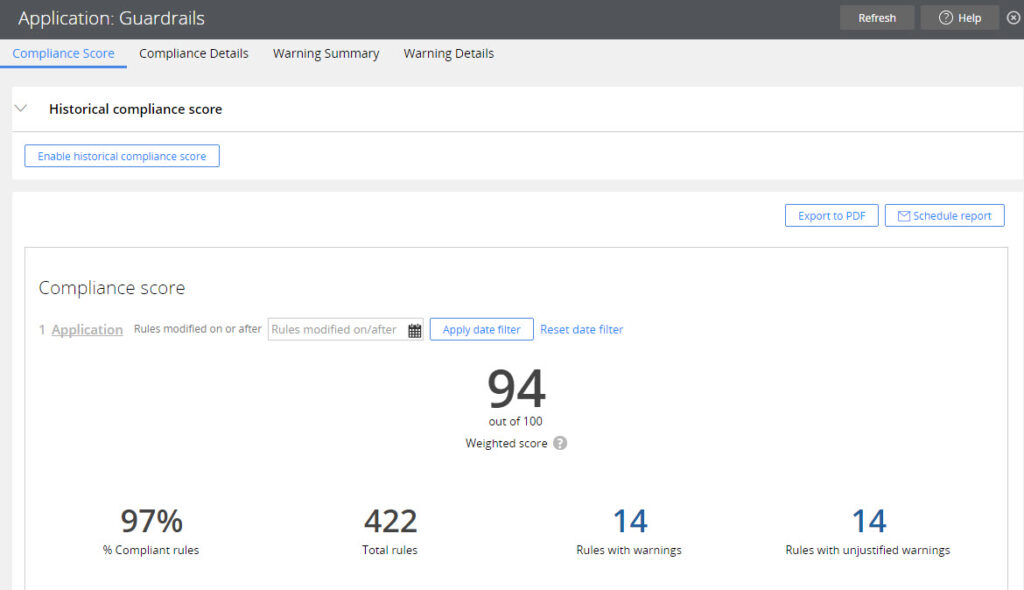
The Warning Details tab provides a centralized view of these warnings, with more information on the actions you can take to resolve them
Compliance score calculating formula:
To generate a compliance score, the Pega Platform calculates a weighted numerator based on the number of severe and moderate warnings in the application. Then, the system makes a comparison against the remaining number of rules in the application that have caution-level or no warnings. The result is converted to a percentage, protecting against any negative values, as outlined in the following formula:

The variables in this formula are interpreted as follows:
- Sev1u – The number of unjustified, severe (severity level 1) warnings in the application.
- Sev2u – The number of unjustified, moderate (severity level 2) warnings in the application.
- Sev1j – The number of justified, severe (severity level 1) warnings in the application.
- Sev2j – The number of justified, moderate (severity level 2) warnings in the application.
- Total Remaining Rules – The sum of rules with caution (severity level 3) warnings and rules with no warnings in the application. This value excludes property rules and rules that reside in a Pega-* ruleset
Youtube Video:
