- Go to Pearson Vue Site–> www.pearsonvue.com

2. Search Pegasystems in the Search bar
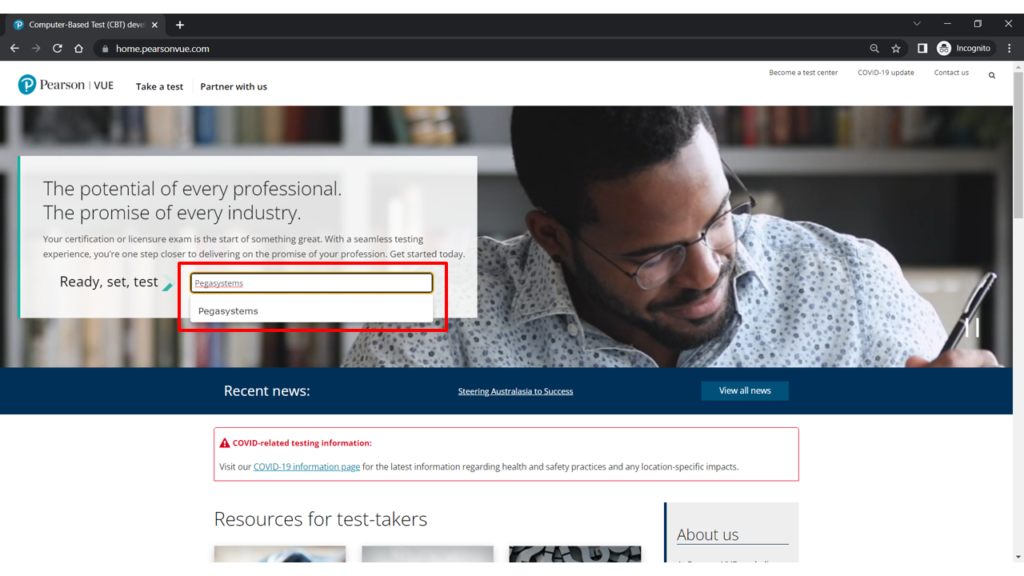
3. Click Sign In

4. Enter your credentials and Sign In

5. Click View Exams
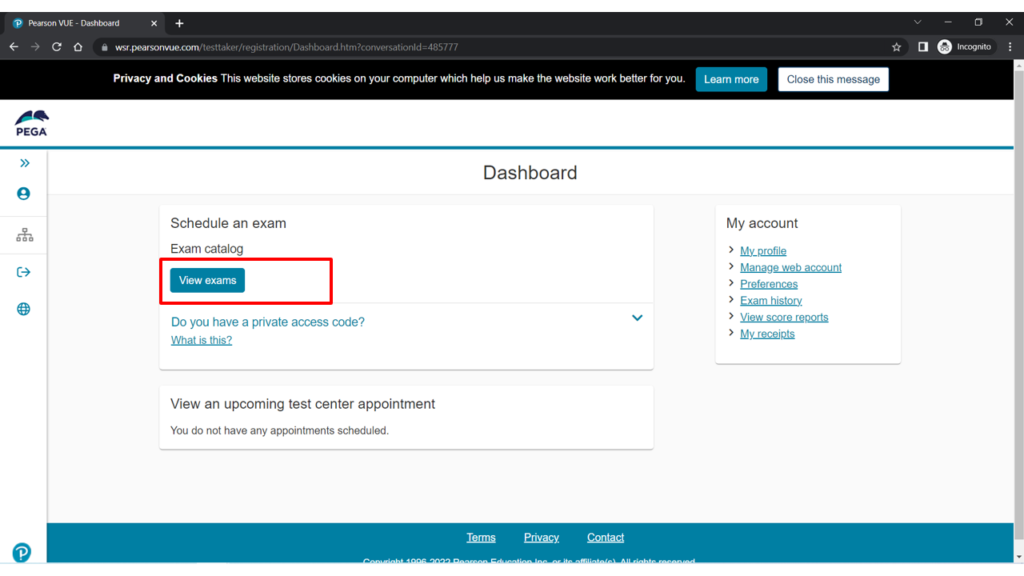
6. Select your Exam from the list

7. Select the Place where you want to take the exam
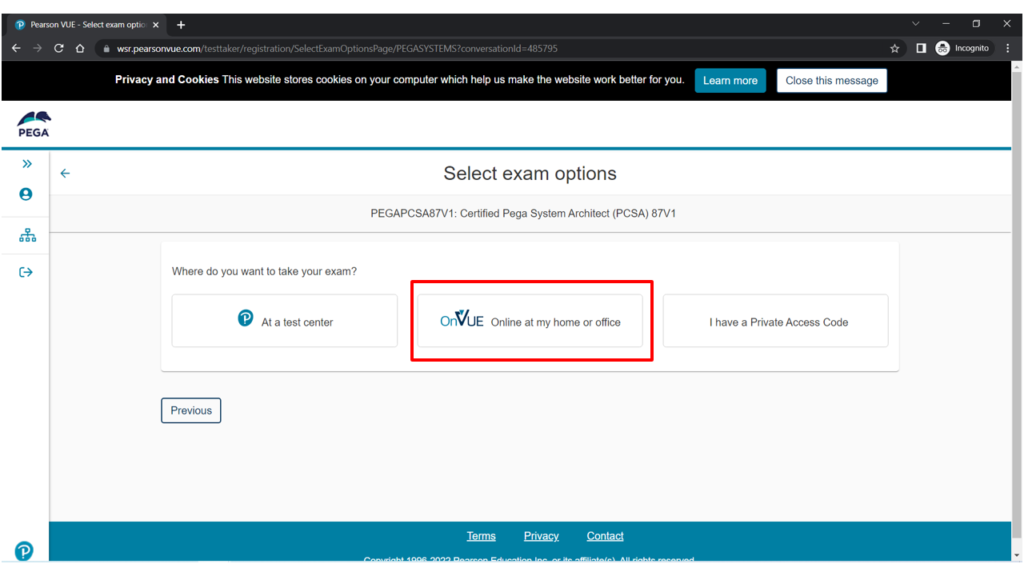
8. Read the Info and Click Next
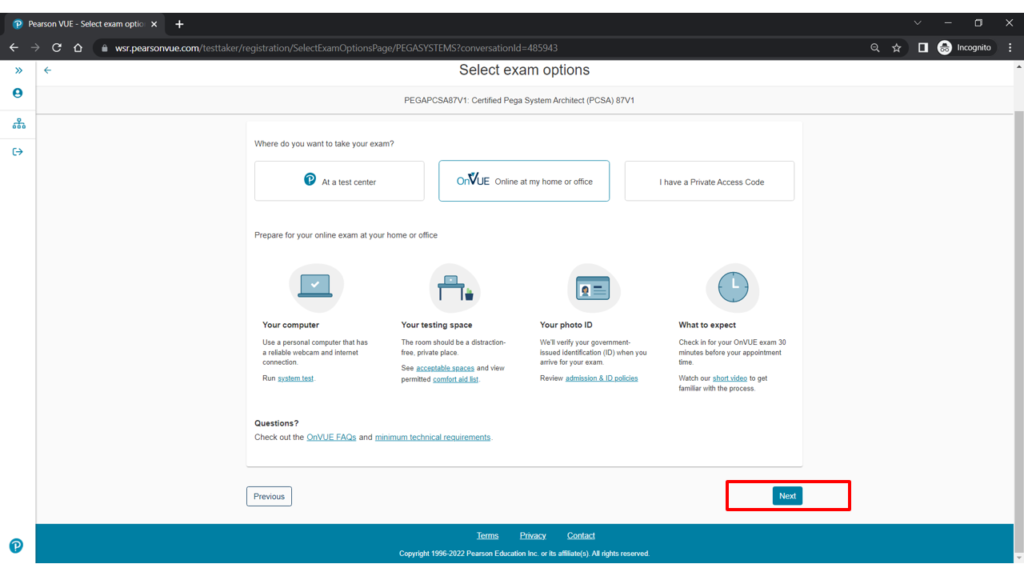
9. Select the language and Click Next

10. Select Yes and Provide your Pega Mail ID
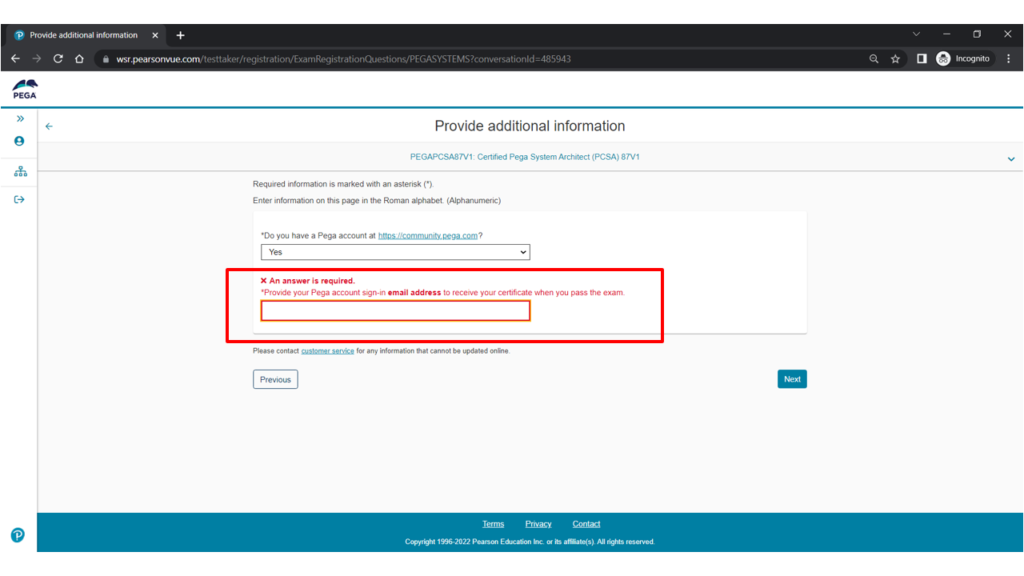
11. Accept All policies and Click Agree
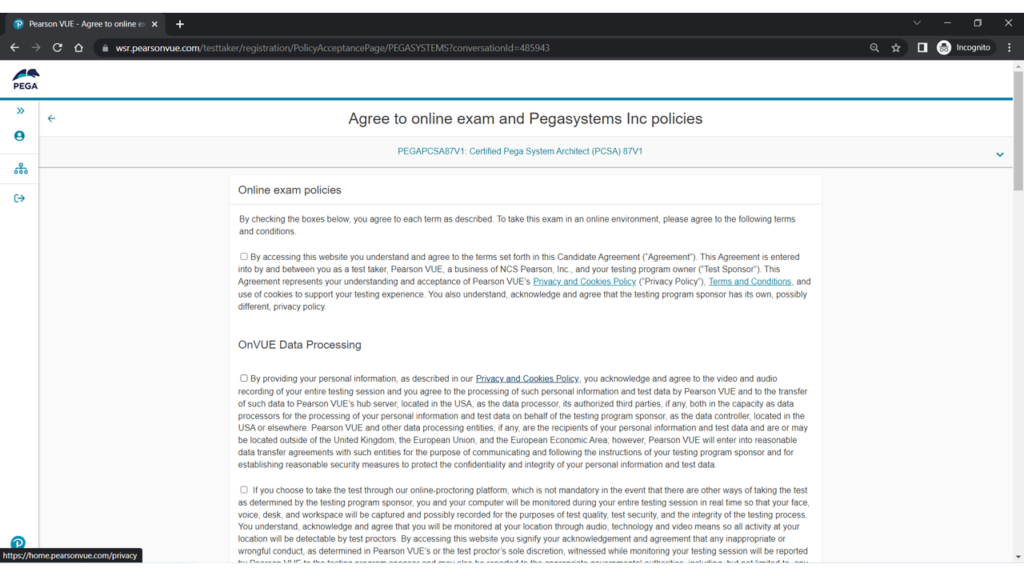
12.Select your Exam date and Time and Click “Book this appointment”
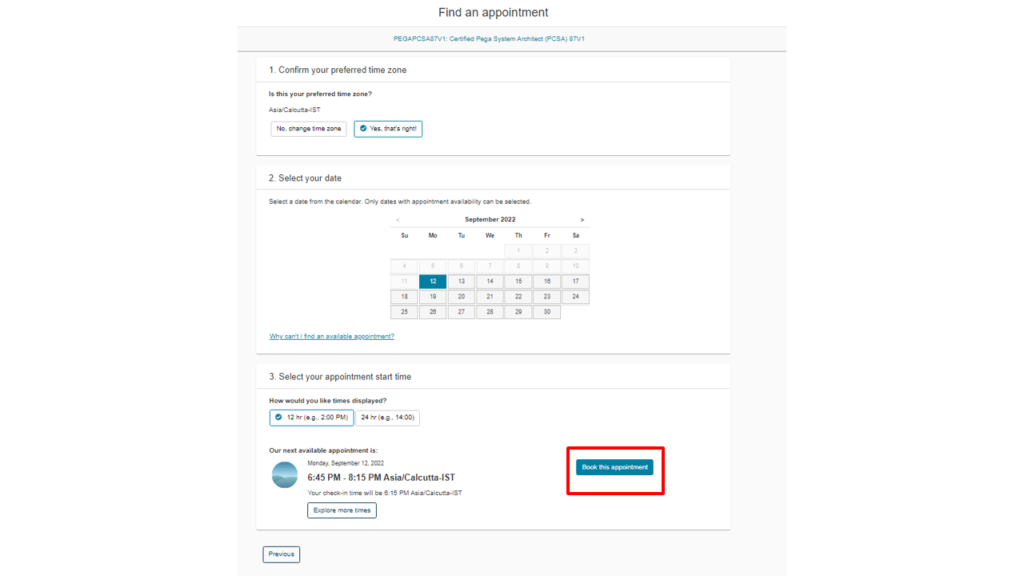
13. Confirm the details and Click “Proceed to Checkout”

14. Complete the payment process and then your exam got scheduled
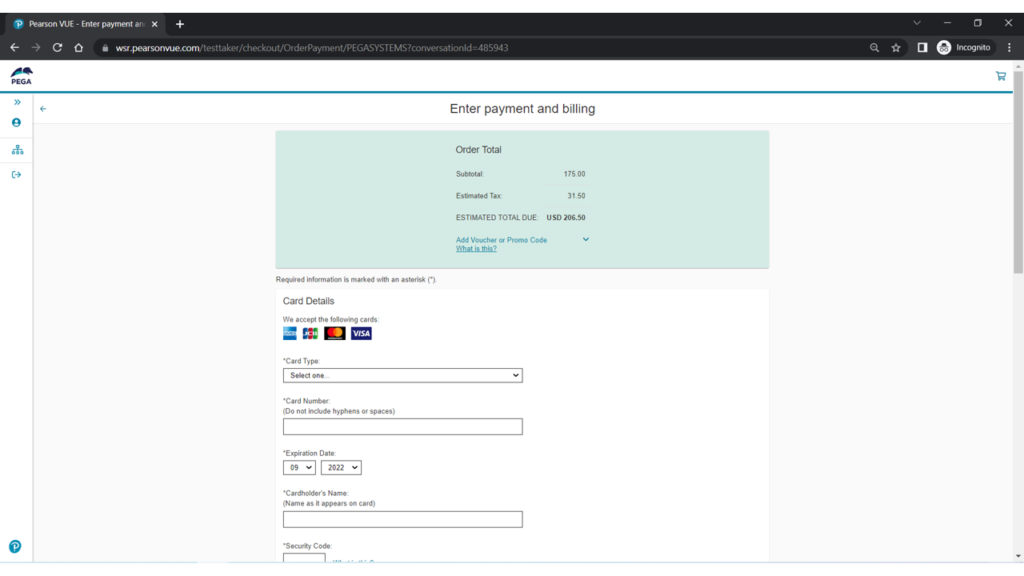
YouTube Video:
