- Google Maps is a web mapping platform and consumer application offered by Google.
- It offers satellite imagery, aerial photography, street maps, 360° interactive panoramic views of streets, real-time traffic conditions, and route planning for traveling by foot, car, air, and public transportation
- Also, we can pick any place or our current place location
Steps to Pick a Location on Google Map:
- Create a casetype and add the Address field into step
- Select property type as location
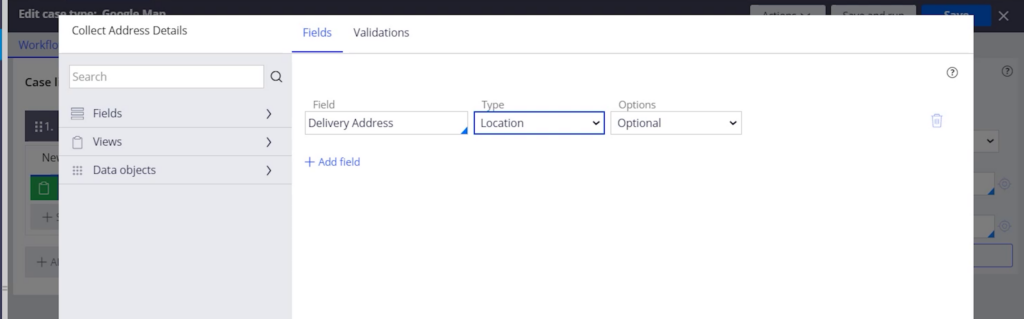
- Save and Run the Casetype
- Drag & drop marker to select the location on the map
- The picked location is automatically entered in the address field
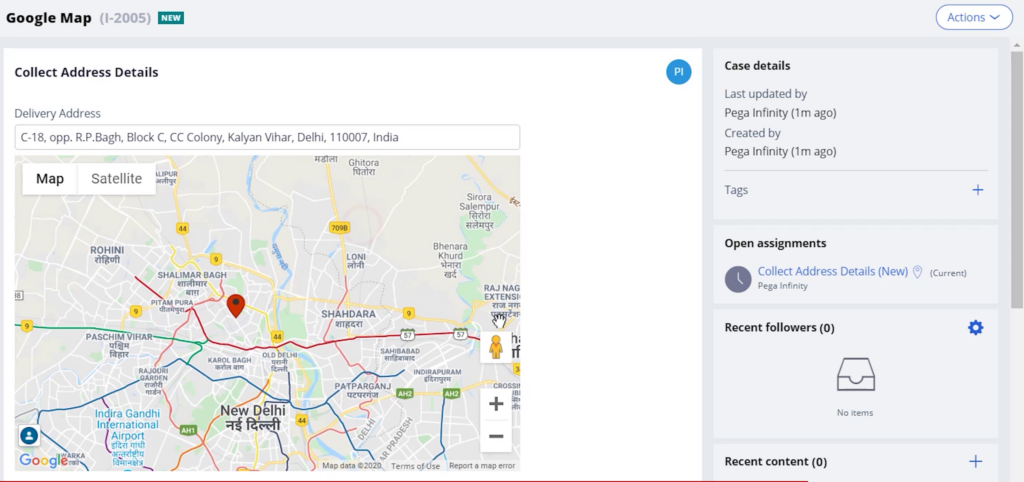
- To view map 360°, drag & drop the yellow human icon into the map

- To view the current GPS location, click the blue icon on the map
Youtube Video:
